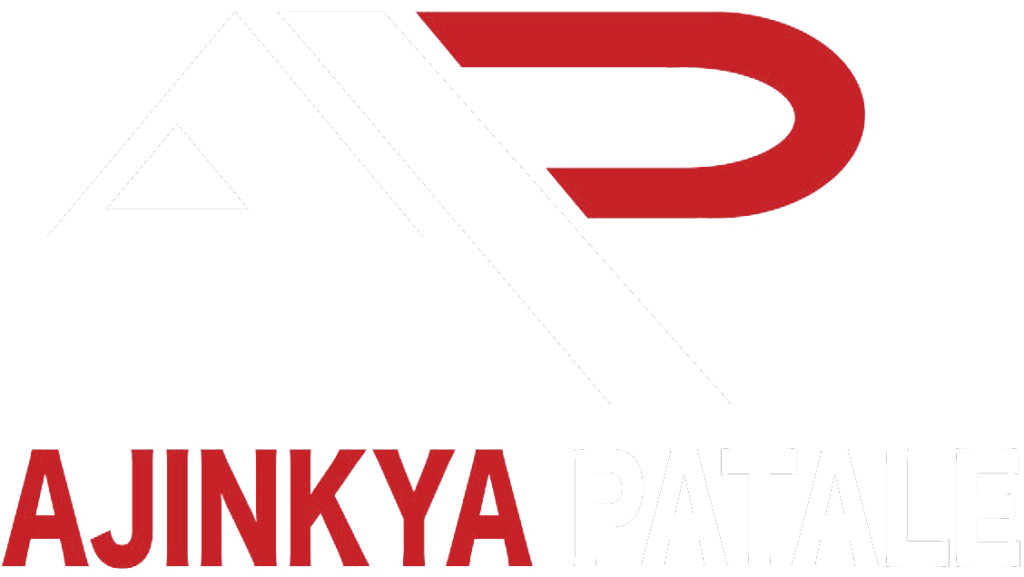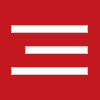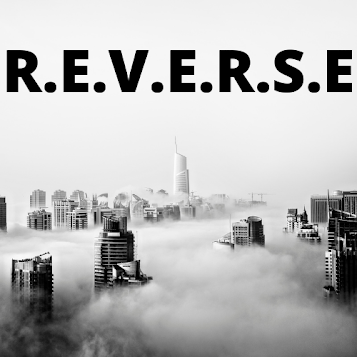Canva is a versatile and user-friendly graphic design tool that empowers anyone to create stunning visuals, regardless of their design experience. Whether you’re a seasoned designer or a beginner, Canva offers a plethora of features that can help you produce content that truly resonates with your audience. Here are ten effective tips to maximize your Canva experience and create content that stands out.
1. Utilize Canva Templates
One of Canva’s standout features is its extensive library of templates. These templates are categorized based on different content types, such as social media posts, presentations, infographics, and more. Using templates can save time and provide a professional starting point for your designs. Customize these templates by changing colors, fonts, and images to match your brand identity. This approach ensures consistency across all your visuals while maintaining a high-quality standard.

2. Leverage the Power of Grids and Frames in Canva
Grids and frames in Canva are powerful tools for organizing your content and creating balanced designs. Grids help in aligning and structuring your content, making it visually appealing and easy to digest. Frames, on the other hand, allow you to crop images in creative shapes and sizes. By using grids and frames, you can maintain a clean and professional look, ensuring that your content is both aesthetically pleasing and functional.
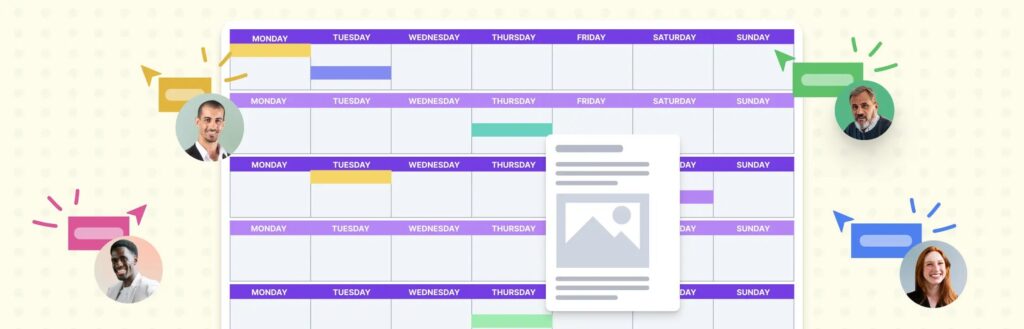
3. Experiment with Fonts and Typography in Canva
Typography plays a crucial role in design. Canva offers a wide range of fonts to choose from, and you can upload your own if you have specific brand fonts. When selecting fonts, consider readability and the tone you want to convey. Use font pairings to create hierarchy and emphasis. For example, combine a bold, attention-grabbing font for headlines with a simple, clean font for body text. Consistent typography can enhance brand recognition and improve the overall user experience.
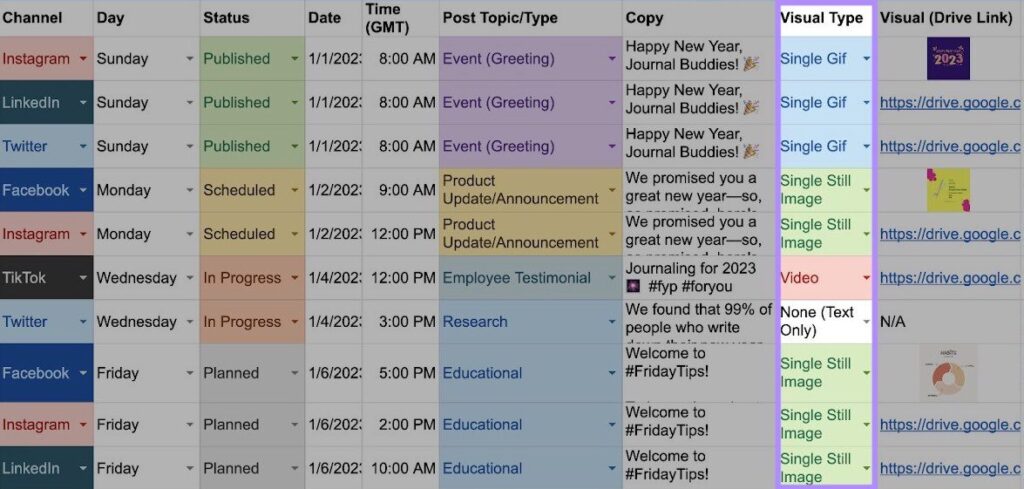
4. Incorporate High-Quality Images and Graphics
Visual content relies heavily on images and graphics. Canva provides access to a vast library of stock photos, illustrations, and icons. Choose high-quality images that are relevant to your content and resonate with your audience. Use filters and adjustments to enhance these images and make them cohesive with your design. Custom illustrations and icons can add a unique touch to your content, making it more engaging and memorable.

5. Embrace Brand Kits
For businesses and personal brands, maintaining visual consistency is key. Canva’s Brand Kit feature allows you to store your brand’s colors, logos, and fonts in one place. By using the Brand Kit, you can easily apply your brand’s elements to any design, ensuring consistency across all platforms. This not only saves time but also reinforces brand identity, making your content instantly recognizable.
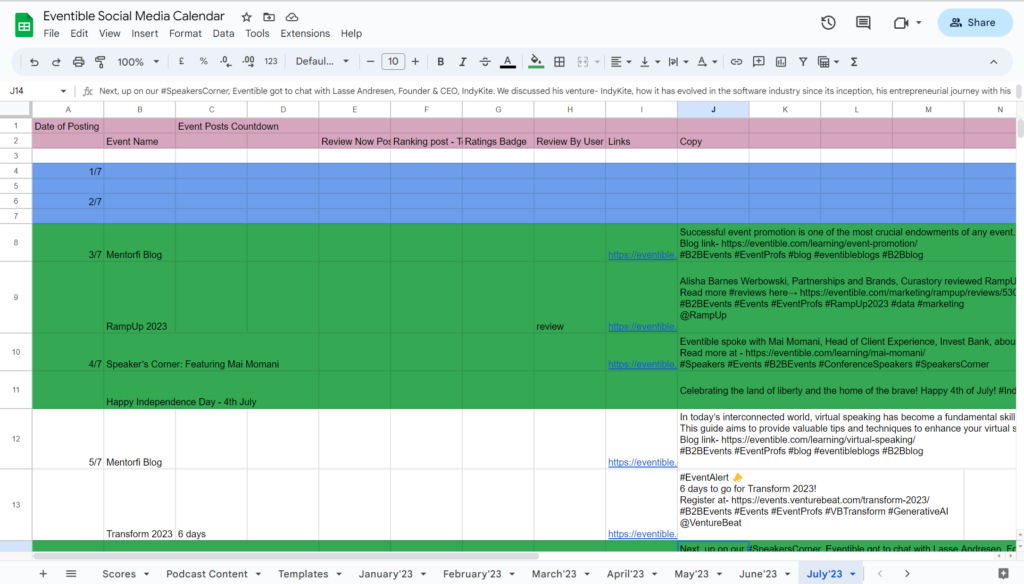
6. Use Color Theory to Your Advantage
Colors evoke emotions and can significantly impact the perception of your content. Canva offers a color palette tool that helps you choose harmonious color combinations. Understand the basics of color theory to create visually appealing designs. For instance, complementary colors (colors opposite each other on the color wheel) can create a vibrant look, while analogous colors (colors next to each other on the color wheel) offer a more harmonious feel. Use your brand colors strategically to create a strong visual identity.

7. Incorporate Icons and Infographics
Icons and infographics are excellent tools for conveying complex information in a simplified and engaging manner. Canva’s library includes a wide range of icons and infographic templates. Use icons to highlight key points or steps in a process. Infographics can help you present data and statistics in a visually appealing way. By incorporating these elements, you can make your content more digestible and appealing to your audience.

8. Add Animation and Interactivity
Static images are effective, but animated graphics can take your content to the next level. Canva allows you to add animations to your designs, making them more dynamic and engaging. Use animations to draw attention to key elements or to create interactive content for social media and presentations. Be mindful of not overusing animations, as too much movement can be distracting. Instead, use them strategically to enhance the viewer’s experience.
9. Optimize for Different Platforms
Each platform has its own specifications and best practices for visual content. Canva provides preset dimensions for various platforms, ensuring that your designs look perfect wherever they are posted. For instance, Instagram posts, Facebook covers, and Pinterest pins all have different size requirements. By using Canva’s preset dimensions, you can optimize your designs for each platform, ensuring they are clear and effective.
10. Collaborate with Your Team
Canva’s collaboration features make it easy for teams to work together on designs. You can share your designs with team members, allowing them to edit and provide feedback in real-time. This feature is especially useful for businesses with multiple stakeholders. By collaborating in Canva, you can streamline the design process, ensure consistency, and produce higher-quality content.
Conclusion
Creating resonating content is crucial for engaging your audience and building a strong brand presence. Canva’s extensive features and user-friendly interface make it an ideal tool for both novice and experienced designers. By utilizing templates, grids, typography, high-quality images, brand kits, color theory, icons, animations, platform optimization, and collaboration tools, you can create stunning visuals that captivate and resonate with your audience.
Embrace these tips, explore Canva’s capabilities, and watch your content transform into powerful visual narratives that drive engagement and leave a lasting impression. Happy designing!
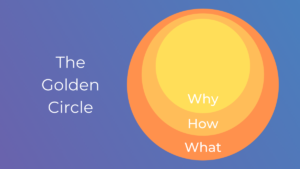
The Golden Circle of Content Marketing
Views: 155 Content marketing has become an indispensable strategy for businesses aiming to connect with their target audience, build brand loyalty, and drive conversions. Yet,

Why Every Realtor Needs a Digital Marketing Plan for Real Estate
Views: 144 The real estate industry is undergoing a significant transformation, driven by digital marketing plan and changing consumer behavior. Gone are the days when

Effective Use of Hashtags to Increase Your Social Media Reach
Views: 180 In today’s digital age, social media has become a powerful tool for individuals and businesses alike. With billions of users actively engaging on
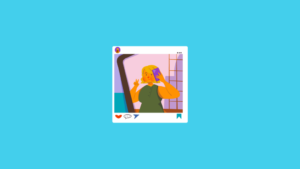
The Importance of Authenticity in Social Media Marketing
Views: 208 In today’s digital age, social media has become a crucial platform for brands and businesses to connect with their audience. However, with the

The Impact of Visuals in Social Media Marketing
Views: 183 In the digital age, social media marketing has emerged as one of the most powerful tools for brands to connect with their audience.

The Role of AI in Social Media Content Creation
Views: 205 In today’s digital landscape, social media has become an essential platform for brands, businesses, and individuals to connect with their audiences. As the